here is a picture of my Google Calendar Page. Month Calendar box: upper Left. Large Grid Calendar to fill in with plans & events. Task List:To the right of the weekly Grid -->
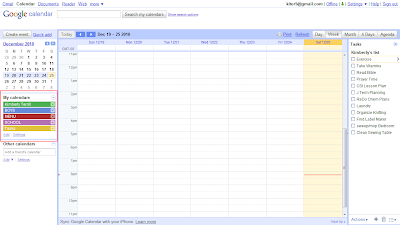 The Large Grid can be a Daily, weekly, monthly, 4-Day, or Agenda.
The Large Grid can be a Daily, weekly, monthly, 4-Day, or Agenda.
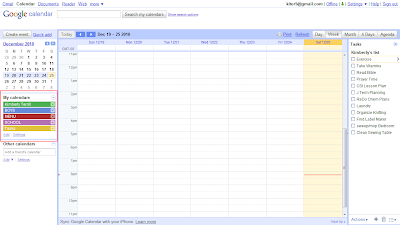 The Large Grid can be a Daily, weekly, monthly, 4-Day, or Agenda.
The Large Grid can be a Daily, weekly, monthly, 4-Day, or Agenda. Here is a close up of the Large Grid with the Task List. I can have different task lists. My daily One (shown), or a Boys Tasks, or a School Check List.....
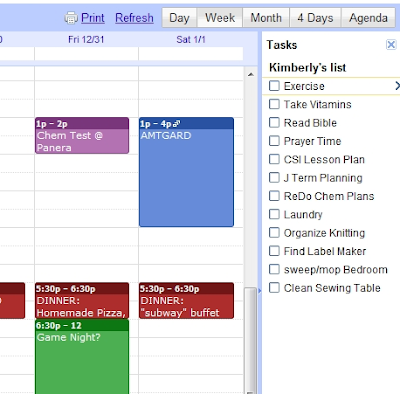
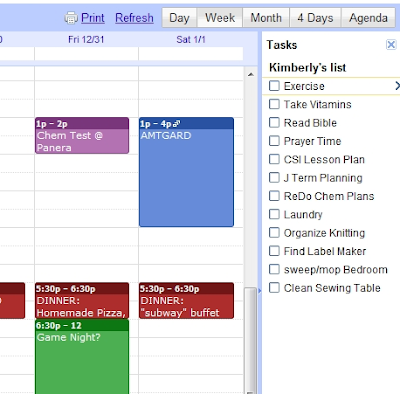
When I put New Calendar Entry on my calendar I just click with color-code I want. So in the above you see AMTGARD in blue for the boys, Game Night in green for me (though it is a family/friends thing- I'm Hosting it & it is something I esp want to do), Menus in the raspberry color, Chem Test in Purple. ** Here is a chart of the Color Codes I use. --->
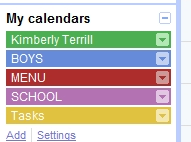
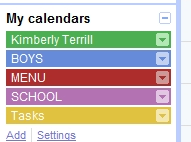
I can add an Email Reminder (or 2 or 3) to the event. This is helpful for Doctor Appointments. I tend to forget about them, so I put them into my Google Calendar and get 2 email reminders about them. But I recently started using iGoogle. It is a personalized Homepage. It had current news, a calendar, Weather updates, My List of Up Coming events, etc:
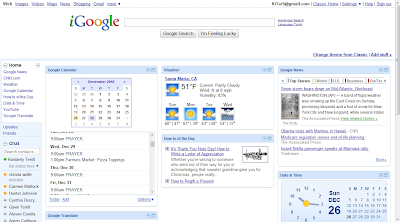 Right under thee Calendar is the list of what is on my Google Calendar. See the red arrow- highlighting my Planned trip to the Farmers Market?
Right under thee Calendar is the list of what is on my Google Calendar. See the red arrow- highlighting my Planned trip to the Farmers Market?
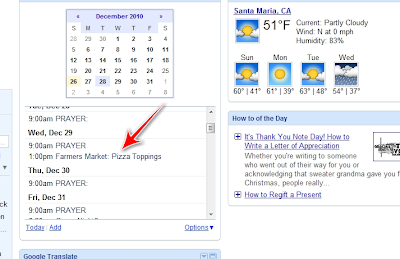 All the events are links to what is on the calendar page. so if I click the Farmers Market Link, it shows what I have written- To get stuff for both the Veggie & Fruit Pizzas and the address where the Farmers Market it. Next to the Address is a link to a MAP.
All the events are links to what is on the calendar page. so if I click the Farmers Market Link, it shows what I have written- To get stuff for both the Veggie & Fruit Pizzas and the address where the Farmers Market it. Next to the Address is a link to a MAP.
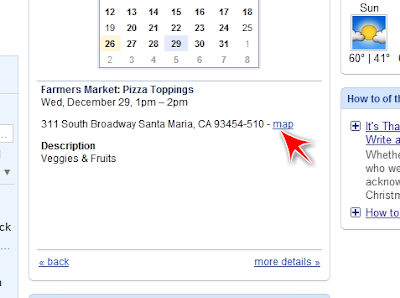
I click that and up pops a map, so I can print that and take it with me so I can find it.
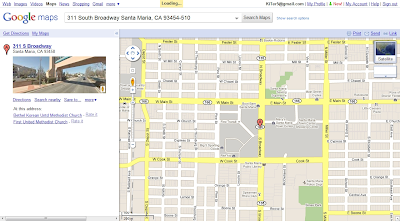
Of course, that was an example. The farmers market is just down the street. I ride my bike. But with iGoogle, I really don;t need to use email reminders for things anymore. I still like them for Doctor Appointments, though.
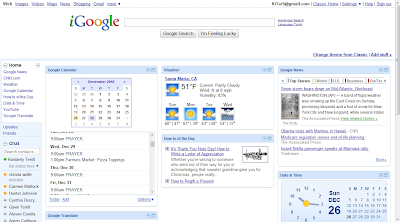 Right under thee Calendar is the list of what is on my Google Calendar. See the red arrow- highlighting my Planned trip to the Farmers Market?
Right under thee Calendar is the list of what is on my Google Calendar. See the red arrow- highlighting my Planned trip to the Farmers Market?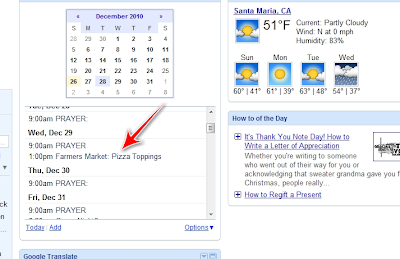 All the events are links to what is on the calendar page. so if I click the Farmers Market Link, it shows what I have written- To get stuff for both the Veggie & Fruit Pizzas and the address where the Farmers Market it. Next to the Address is a link to a MAP.
All the events are links to what is on the calendar page. so if I click the Farmers Market Link, it shows what I have written- To get stuff for both the Veggie & Fruit Pizzas and the address where the Farmers Market it. Next to the Address is a link to a MAP.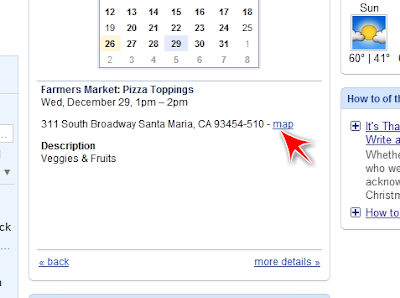
I click that and up pops a map, so I can print that and take it with me so I can find it.
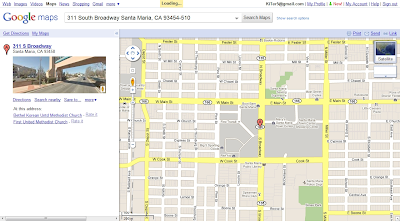
Of course, that was an example. The farmers market is just down the street. I ride my bike. But with iGoogle, I really don;t need to use email reminders for things anymore. I still like them for Doctor Appointments, though.
On Dinner/Menu 'events' I can add links to online recipes, or a list of ingredients. I can even send an email to my husband and boys to invite them. (Or for school I can do an email invite to the Test @ Panera, or invite to the Family&Friends Game Night)
I don't have much planned for school right now, but I use this for school, too. Field Trips (with maps and reminders), Check Lists , Daily Plans for Special Classes; like J-Term. We don't use much curriculum or testing or grades, so I don't think those Homeschool Tracker Planners would work well for us. They might, but I am fine with what I have and don;t want to learn something new. As it is, all my things are all together, I like that.
What would make life more perfect is if I had a Smart Phone and could plug things into my Google Calendar while I'm Out & About.
What would make life more perfect is if I had a Smart Phone and could plug things into my Google Calendar while I'm Out & About.
This week my plans are to work on J-Term Plans and oragnize my bedroom. I also want to finish the last section in Chemistry Chapter 1, and have a little test- just to be done with chapter 1 and get it out of the way, so we can start chapter 2 in February (After J-Term) You can click that to read a little intro about J-Term, or you can click the TAG LINKS below this entry to read more J-term or J-Term2011 entries.
~If you enjoyed my blog, please Click (you can vote daily)~


2 comments:
I'm a visual learner, so this helps so much! Thanks!
I'm new to Google Calendar since I recently got my Droid phone. I love the widget that lets me know the next three things coming up! I'll have to do more with the task lists. :)
I was just reading this and thought it was great. Now that you have Ivan can you plug your calendar into him?
I have some more reading to catch up on. Thanks for sharing.
Post a Comment